Creating a “Hybrid” Business Card–Print and Mobile
One of the advantages of pbSmart™ Codes is high degree of flexibility when designing both the digital elements of your campaign (the mobile web pages) and the printed elements, such as flyers, give-aways, posters, etc.
Combining these two elements in creative ways allows you to create some novel and powerful promotional items.
One example is the “hybrid” business card, which combines a paper business card with a matching mobile business card to create a memorable and engaging experience for new contacts. By giving new contacts a printed card with a QR code that links to your mobile business card, you are providing the best of both worlds: the physical and visual impact of the paper card with the interactive experience of the mobile business card.
This short article explains more about how hybrid cards work and what you need to create them.
The following examples show printed business cards that link to matching mobile business cards:.jpg)
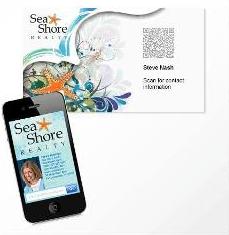
The Digital Elements
The key to the hybrid contact card is the QR code that opens the mobile business card. The mobile business card is a digital version of your contact information that appears in your contact’s mobile browser when they scan your QR code.
A mobile business card includes all the information usually found on a business card – including your photograph – as well as some optional interactive features to help you engage your contacts. These features include: adding a link to a video; adding buttons to get customers to connect to your Facebook or Twitter accounts; or offering product collateral for download. Contacts can even enter their email address to receive a copy of your information in vCard format for easy import into Outlook, Gmail or Yahoo! Mail.
To create these digital elements, simply log in to pbSmart Codes and create a new QR code campaign. There you will design the QR code and customize the mobile page (specifying “Business Card” as the mobile page type) to match your personal tastes or your company brand. For more information on this step, please see our related article: How to Create a Mobile Business Card The Print Element
After designing your QR code and mobile business card, pbSmart Codes allows you to design and order many different kinds of printed media and promotional items, ranging from posters, to flyers, to coffee mugs, and t-shirts.
In this article, we assume that you will create a paper business card that links to your mobile business card, but the process could be used for many other printed media or promotional items.
In pbSmart Codes, you are prompted to create printed media once you have finished customizing your mobile business card. Simply select the media type (business card), and then specify the various design elements, including the placement of the QR code. Now, when you hand out your business cards, you can encourage contacts to scan the code to receive more information or to contact you directly.
And that’s it – designing your “hybrid” business card is easy with pbSmart Codes. As mentioned, the creative possibilities don’t end there. The following example show a variation of the “hybrid” card that uses a coffee mug as the physical element: a sure way to ensure that your QR code is seen again and again!